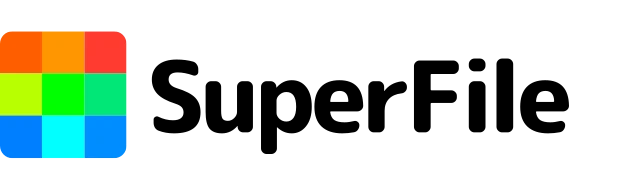Advanced Techniques for Minimizing Website Load Times and Improving Uptime
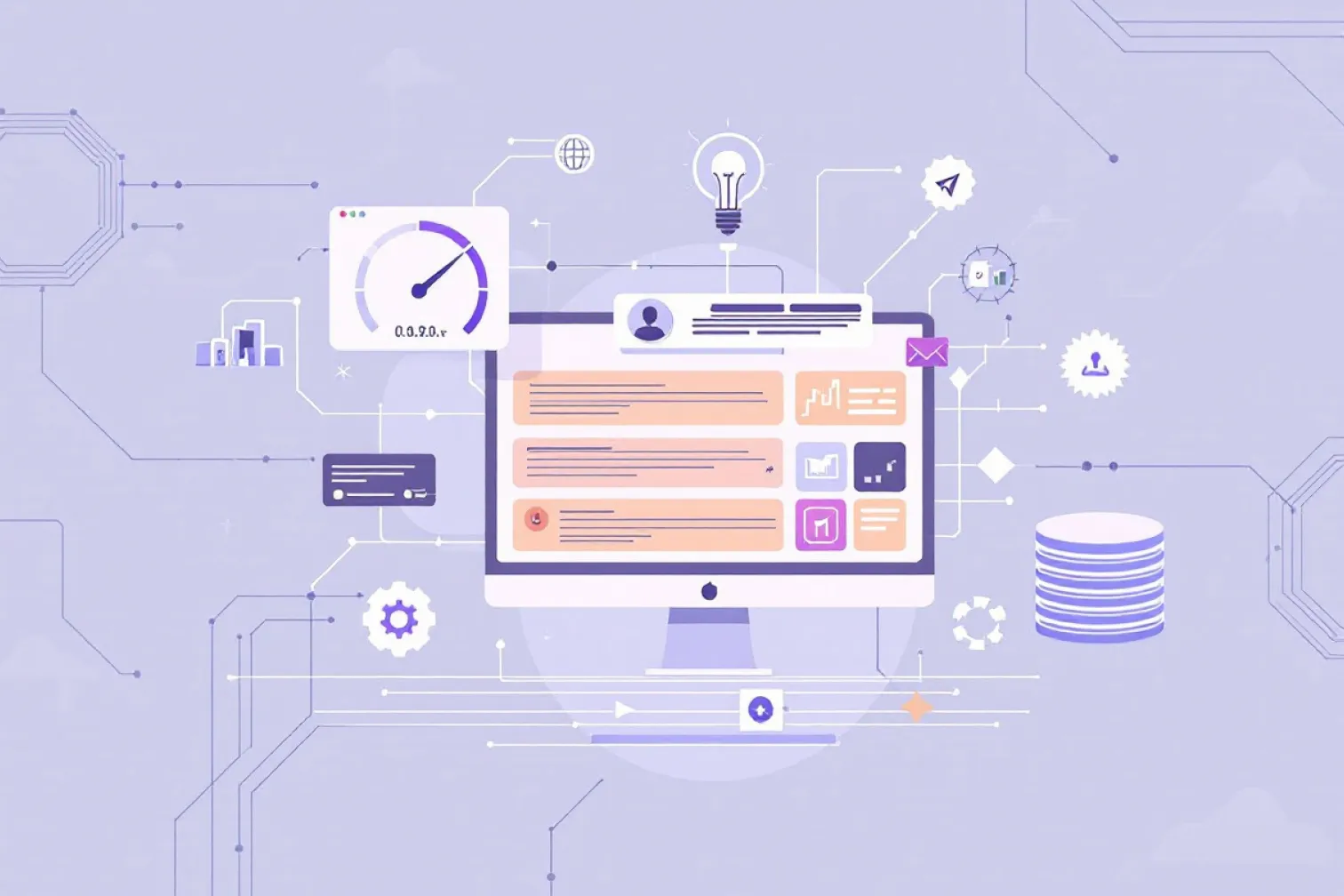
In today's fast-paced digital world, website speed is paramount. Slow-loading websites frustrate users, leading to high bounce rates, decreased conversions, and a poor user experience. Moreover, search engines like Google prioritize fast-loading websites in their search rankings.
This blog post will delve into advanced techniques to significantly minimize website load times and improve uptime, ensuring a seamless user experience and boosting your online presence. To check your website's current uptime, visit our free website uptime checker tool.
1. Image Optimization
Image Compression:
- Reduce File Size: Utilize tools like SuperFile.ai to compress images without sacrificing significant quality.
- Choose the Right Format: Use JPEG for photographs and PNG for images with transparency or sharp edges. Consider WebP for superior compression.
Image Dimensions: Ensure images are sized appropriately for their intended use on the page. Avoid uploading oversized images that take longer to load.
Lazy Loading: Implement lazy loading to defer the loading of images that are initially outside the viewport. This technique significantly improves initial page load speed.
2. Content Delivery Network (CDN)
- Global Reach: Utilize a CDN to cache static content (images, CSS, JavaScript) on servers located geographically closer to your users. This reduces latency and speeds up delivery.
- Improved Performance: CDNs offer features like browser caching, compression, and HTTP/2 support, further enhancing website performance.
- Enhanced Security: Many CDNs offer advanced security features like DDoS protection and SSL/TLS encryption.
3. Browser Caching
- Leverage Browser Cache: Configure appropriate cache headers (e.g., Cache-Control, Expires) to instruct browsers to store static assets (CSS, JavaScript, images) locally. This eliminates the need to download these assets repeatedly, significantly speeding up subsequent page loads.
- Cache Control: Implement effective cache control strategies to ensure browsers and servers efficiently manage cached content.
4. Code Optimization
- Minimize HTTP Requests: Reduce the number of HTTP requests by combining CSS and JavaScript files, using CSS sprites, and inlining small CSS and JavaScript files.
- Minify and Gzip: Minify HTML, CSS, and JavaScript code to remove unnecessary characters and whitespace. Enable Gzip compression to reduce the size of files transferred over the network.
- Render-Blocking Resources: Identify and prioritize critical CSS to ensure the above-the-fold content renders quickly. Defer the loading of non-critical CSS and JavaScript to minimize render-blocking.
5. Server-Side Optimization
- Choose a Fast Server: Select a reliable and high-performance server with sufficient resources (CPU, RAM, storage) to handle traffic demands.
- Optimize Server Configuration: Fine-tune server configuration parameters, such as PHP settings and database connections, to improve performance.
- Use a Fast Database: Utilize a fast and efficient database system (e.g., MySQL, PostgreSQL) and optimize database queries to minimize response times.
6. HTTP/2
Enable HTTP/2: Implement HTTP/2 on your web server. This protocol offers significant performance improvements, such as multiplexing requests over a single connection, server push, and header compression.
7. Monitoring and Analysis
- Website Performance Monitoring: Utilize tools like Google PageSpeed Insights, GTmetrix, and Pingdom Website Speed Test to regularly monitor website performance and identify areas for improvement.
- Server Monitoring: Monitor server resources (CPU, RAM, disk space) and network traffic to identify potential bottlenecks and proactively address performance issues.
- User Behavior Analysis: Analyze user behavior metrics (e.g., bounce rate, time on site) to understand how website speed impacts user engagement.
8. Uptime Monitoring and Maintenance
- Regular Backups: Implement a robust backup and recovery strategy to minimize downtime in case of unexpected events (e.g., server crashes, data corruption).
- Scheduled Maintenance: Perform regular maintenance tasks, such as software updates, security patches, and database optimization, during off-peak hours to minimize disruption.
- Disaster Recovery Plan: Develop and implement a disaster recovery plan to quickly restore website functionality in case of major outages.
9. Third-Party Services
- CDN Providers: Leverage reputable CDN providers like Cloudflare, Amazon CloudFront, and Google Cloud CDN.
- Performance Optimization Tools: Utilize tools like WP Rocket, W3 Total Cache (for WordPress), and PageSpeed Service to automate many of the optimization tasks mentioned above.
10. User Experience (UX) Considerations
- Minimize Redirects: Avoid excessive redirects, as they increase load times and can negatively impact user experience.
- Optimize for Mobile: Ensure your website is fully responsive and optimized for mobile devices, as mobile traffic is increasing rapidly.
- Provide a Fast and Reliable Connection: Encourage users to connect to a stable and high-speed internet connection for the best possible experience.
Conclusion
By implementing these advanced techniques, you can significantly minimize website load times and improve uptime, resulting in a better user experience, improved search engine rankings, and increased conversions.
Remember that website optimization is an ongoing process. Regularly monitor website performance, analyze user behavior, and continuously refine your optimization strategies to ensure your website remains fast, reliable, and user-friendly.
Tags: website speed optimization, improve website performance, website speed test, page speed optimization, optimize website speed, website loading time, reduce website load time, website speed test tools, Core Web Vitals, mobile-first indexing
Recent Posts

Mastering Your Media: The Ultimate Guide to Using an MP4 File Size Calculator for Optimal Video Quality
2 days ago

How to Use a Text Case Converter Tool in Your Content Workflow
5 days ago

Merge PDF Files Free and Preserve Original Formatting
1 week ago

Base64 to Image: Why It Matters for Web Developers
2 weeks ago

How Anguilla Accidentally Became Part of the AI Infrastructure
2 weeks ago

Why Convert JPG to WEBP for SEO & Faster Sites
3 weeks ago