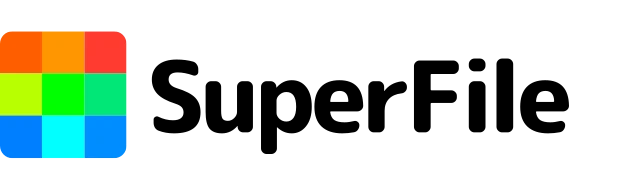Streamline Text Formatting with a Case Converter for Consistent Capitalization
POSTED
2 months ago
AUTHOR
Mayur Shinde
DATE
January, 29 2025
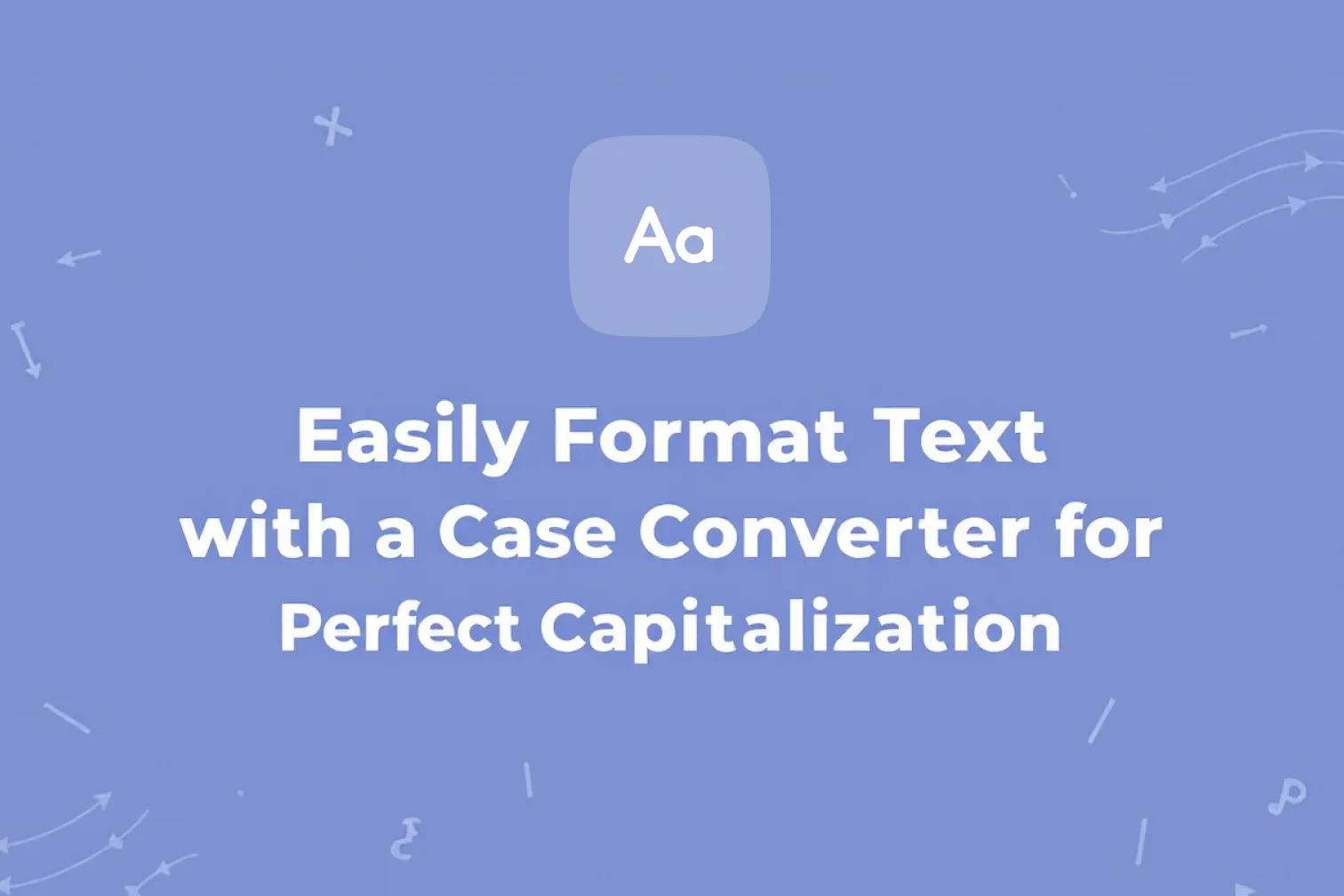
In today's digital world, perfect capitalization is more than just a matter of style; it's crucial for effective communication. From social media posts and website content to emails and documents, consistent capitalization enhances readability, improves professionalism, and leaves a lasting positive impression.
However, manually capitalizing text can be time-consuming and prone to errors, especially for lengthy documents or complex sentences. This is where a case converter comes in handy.
What is a Case Converter?
A case converter is a handy online tool that automatically adjusts the capitalization of your text according to your desired format. These tools offer various options, including:
- Sentence case: Capitalizes the first letter of each sentence.
- Title case: Capitalizes the first letter of each major word (nouns, pronouns, verbs, adjectives, adverbs) and all other words except articles (a, an, the), conjunctions (and, but, or), and prepositions (of, in, on) unless they are the first or last word.
- Uppercase: Converts all letters to uppercase.
- Lowercase: Converts all letters to lowercase.
- Proper case: Capitalizes the first letter of each word in a name or title.
- Toggle case: Switches between uppercase and lowercase for each letter.
- Invert case: Swaps the case of each letter (uppercase to lowercase and vice versa).
Benefits of Using a Case Converter
- Time-saving: Automates the capitalization process, saving you valuable time and effort.
- Consistency: Ensures consistent capitalization throughout your text, improving readability and professionalism.
- Accuracy: Minimizes the risk of human error, such as forgetting to capitalize proper nouns or making mistakes with title case rules.
- Versatility: Handles various text formats, including social media posts, website content, emails, documents, and more. Easy to use: Most case converters have a user-friendly interface with simple copy-paste functionality.
How to Choose the Right Case Converter
With numerous case converter tools available online, it's essential to choose one that best suits your needs. Consider the following factors:
- Features: Select a tool that offers the specific capitalization options you require, such as sentence case, title case, proper case, and more.
- Ease of use: Look for a tool with a clean and intuitive interface that is easy to navigate and understand.
- Accuracy: Test the tool with different types of text to ensure it accurately applies the chosen capitalization rules.
- Speed: Choose a tool that processes text quickly and efficiently, especially for large amounts of data.
- Security: Ensure the tool is secure and protects your data from unauthorized access or misuse.
Popular Case Converter Tools
Several excellent case converter tools are available online, including:
SuperFile text case converter: A user-friendly tool offering various case conversion options, likely including uppercase, lowercase, title case, sentence case, and potentially more specialized transformations.
Case Converter by Small SEO Tools: A simple and user-friendly tool with a variety of capitalization options.
Prepostseo Case Converter: Offers a wide range of features, including sentence case, title case, proper case, and more.
Textfixer Case Converter: A versatile tool that can handle various text formats and provides additional text manipulation options.
Tips for Effective Text Capitalization
- Understand the context: The appropriate capitalization style will vary depending on the context. For example, social media posts may use a more relaxed style, while formal documents require strict adherence to style guides.
- Use style guides: Refer to style guides such as the Chicago Manual of Style or the AP Stylebook for guidance on specific capitalization rules.
- Proofread carefully: Always proofread your text after using a case converter to ensure the tool has applied the capitalization correctly and that there are no other errors.
- Consider using a grammar and spell checker: In addition to a case converter, use a grammar and spell checker to further enhance the quality of your text.
Case Converter for SEO
Proper capitalization is also crucial for search engine optimization (SEO). Search engines use algorithms to index and rank web pages, and consistent capitalization can help improve the readability and relevance of your content.
- Title tags: Ensure your title tags are properly capitalized to accurately reflect the content of your page.
- Heading tags: Use proper capitalization in your heading tags (H1, H2, H3, etc.) to improve readability and structure.
- Image alt text: Capitalize proper nouns and key phrases in your image alt text to improve image search visibility.
- URL slugs: Use lowercase letters and hyphens for URL slugs, but capitalize proper nouns.
Conclusion
A case converter is a valuable tool for anyone who wants to ensure their text is perfectly capitalized. By automating the capitalization process, these tools save time and effort while ensuring consistency and accuracy. By following the tips and recommendations outlined in this article, you can effectively use a case converter to improve the quality and professionalism of your written communication.
Additional Tips:
- Experiment with different capitalization options: Try different capitalization styles to see which one best suits your needs and the context of your text.
- Use a case converter in conjunction with other text editing tools: Combine a case converter with other tools such as grammar and spell checkers for a comprehensive text editing solution.
- Stay informed about best practices: Keep up-to-date with the latest best practices for text capitalization and SEO to ensure your content is always at its best.
By incorporating these tips into your writing workflow, you can leverage the power of a case converter to create high-quality, professional, and engaging content that resonates with your audience.
Tags: Text capitalization tool, case converter online, sentence case tool, title case generator, proper case converter, uppercase lowercase converter, toggle case tool, capitalization correction, case conversion software, best case converter.
Recent Posts

Powerful PDF Tools Online: Boost Your Workflow with SuperFile.ai
1 week ago
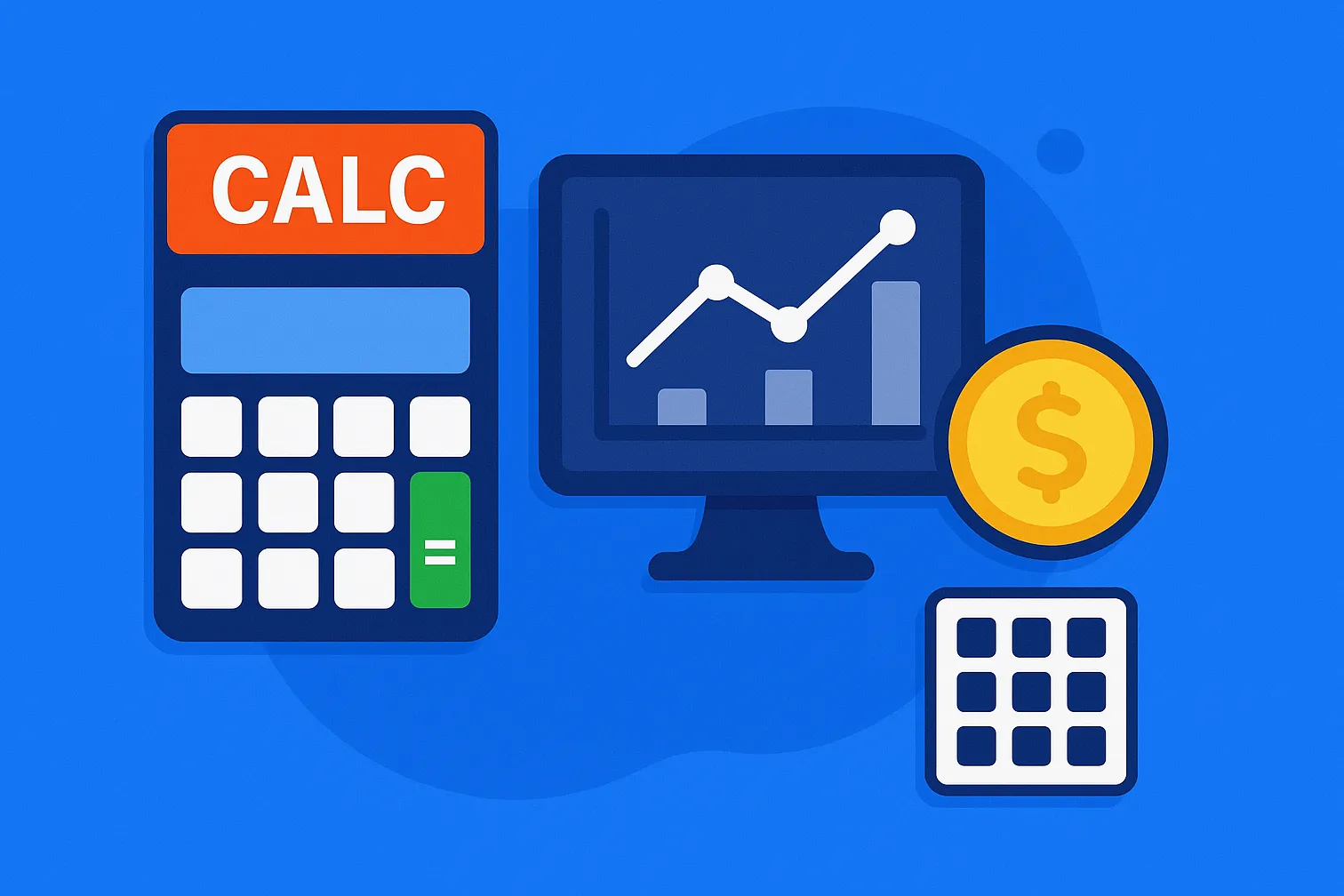
SuperFile.ai: Your Free Financial Calculator Toolkit
1 week ago

Tracing the Evolution of Secure Messaging
2 weeks ago

The Role of End-to-End Encryption in Modern Communication
3 weeks ago

Peer-to-Peer File Sharing vs. Cloud Storage: Which Is More Secure?
1 month ago

How Peer-to-Peer Communication Redefines Online Privacy
1 month ago