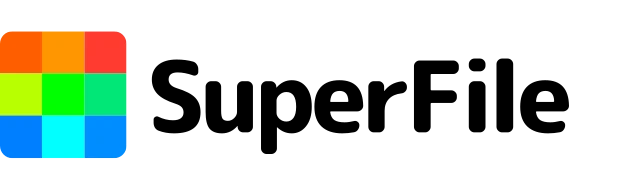Supercharge Your JavaScript Code with Beautifier & Minifier

JavaScript is a versatile and powerful programming language that underpins many of the interactive features we encounter on the web today. From dynamic content rendering to complex animations, JavaScript plays a crucial role in creating a seamless user experience. However, as your codebase grows in complexity, maintaining readability and efficiency becomes paramount. This is where advanced formatting tools come into play, acting as your secret weapon for crafting exceptional JavaScript code.
In this blog post, we'll delve into the world of advanced JavaScript formatting tools, exploring their capabilities and how they can elevate your code to new heights. We'll also showcase two prominent tools, SuperFile's JavaScript Beautifier and JavaScript Minifier, to illustrate the practical benefits of using such tools.
Why Use Advanced JavaScript Formatting Tools?
Before diving into specific tools, let's establish the compelling reasons to incorporate advanced JavaScript formatting into your development workflow:
- Enhanced Readability: Well-formatted code is easier to understand for both you and your fellow developers. Proper indentation, spacing, and line breaks visually organize your code, making it more intuitive to navigate and comprehend the logic flow. This is especially crucial when working on large or collaborative projects.
- Reduced Errors: Improved readability often leads to fewer errors. By clearly delineating code blocks and statements, advanced formatting tools can help you identify syntax errors or logical inconsistencies more readily. This translates to faster debugging and a smoother development process.
- Maintainability: As your code evolves over time, proper formatting makes it easier to maintain and modify. Consistent formatting conventions ensure that changes are introduced seamlessly, reducing the risk of unintended consequences or introducing new bugs.
- Collaboration: When working with a team, adhering to a consistent formatting style fosters better collaboration. Everyone on the team can understand the codebase more efficiently, leading to improved communication and streamlined development.
- Automated Code Reviews: Many code review tools and linters place a high emphasis on code formatting. By adhering to best practices, you can ensure your code passes automated checks without any hiccups, saving you valuable time and effort.
SuperFile's JavaScript Beautifier
SuperFile's JavaScript Beautifier is a powerful tool that helps you format your JavaScript code according to industry best practices. It offers a comprehensive set of features to enhance the readability and maintainability of your code:
- Automatic Formatting: Beautifier can automatically reformat your code, applying consistent indentation, spacing, and line breaks. This ensures your code adheres to a uniform style, making it easier to read and understand.
- Syntax Highlighting: Beautifier provides syntax highlighting, which visually differentiates keywords, variables, functions, and other code elements. This color-coding scheme further improves readability and allows you to grasp the code's structure at a glance.
- Braces and Indentation: Beautifier ensures proper placement of braces and indentation, which are essential for defining code blocks and control flow in JavaScript. Consistent indentation helps visualize the nesting of code structures, making the logic flow more apparent.
- Comments Preservation: Beautifier intelligently preserves comments within your code during the formatting process. This ensures that your valuable annotations and explanations remain intact, aiding code comprehension for yourself and others.
- Customizable Settings: Beautifier offers a range of customization options, allowing you to tailor the formatting style to your preferences or project requirements. You can adjust indentation levels, line wrapping rules, and more to achieve the desired code formatting.
Best of all, SuperFile's JavaScript Beautifier is incredibly easy to use. Simply paste your JavaScript code into the online tool, click the "Beautify" button, and instantly download the formatted code. This streamlined process makes incorporating code beautification into your workflow seamless and efficient.
By leveraging SuperFile's JavaScript Beautifier, you can significantly enhance the readability, maintainability, and overall quality of your JavaScript codebase.
SuperFile's JavaScript Minifier
In contrast to Beautifier, SuperFile's JavaScript Minifier serves a different purpose. While Beautifier focuses on improving code readability for humans, Minifier aims to optimize your code for production environments. Minification involves removing unnecessary characters, whitespace, and comments from your code, resulting in a smaller file size.
Here's how minification benefits your JavaScript code:
- Reduced File Size: Smaller JavaScript files translate to faster loading times for web pages. This is because the browser has less data to download and process, leading to a more responsive user experience.
- Improved Performance: Minified code can often execute faster than its unminified counterpart. This is because the browser spends less time parsing and interpreting the code, resulting in a performance boost for your web application.
- Bandwidth Efficiency: Smaller file sizes translate to reduced bandwidth consumption, which is particularly important for users on metered connections.
Similar to the Beautifier, SuperFile's JavaScript Minifier is incredibly user-friendly. Paste your JavaScript code into the tool, click "Minify," and download the optimized version. This simplicity makes it easy to integrate minification into your build or deployment process.
Conclusion
By incorporating advanced formatting tools like SuperFile's JavaScript Beautifier and Minifier into your development workflow, you can significantly improve the quality, efficiency, and maintainability of your JavaScript code. These user-friendly tools empower you to craft cleaner, more readable, and more performant code, ultimately enhancing the user experience of your web applications.
Tags: JavaScript, Code Formatting, Beautifier, Minifier, JavaScript Tools, Code Optimization, Web Development, JavaScript Performance, Code Readability, Minification, Developer Tools, Code Maintenance, JavaScript Best Practices
Recent Posts

Mastering Your Media: The Ultimate Guide to Using an MP4 File Size Calculator for Optimal Video Quality
1 hour ago

How to Use a Text Case Converter Tool in Your Content Workflow
3 days ago

Merge PDF Files Free and Preserve Original Formatting
6 days ago

Base64 to Image: Why It Matters for Web Developers
1 week ago

How Anguilla Accidentally Became Part of the AI Infrastructure
2 weeks ago

Why Convert JPG to WEBP for SEO & Faster Sites
2 weeks ago