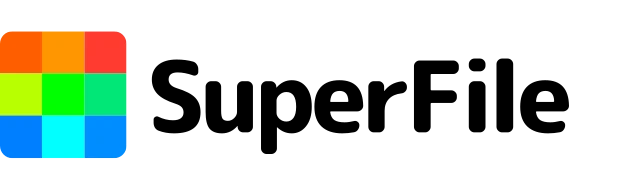Top Image Converter Tools for Bloggers and Content Creators
POSTED
5 months ago
AUTHOR
Mayur Shinde
DATE
November, 08 2024

The world of visual content is king. In the age of blogging and social media, captivating images are no longer a luxury; they're a necessity. But sometimes, your perfect picture might not be in the ideal format for your website or platform. That's where image converters come in – these handy tools help you transform your images into the right format, size, and quality for your specific needs.
For bloggers and content creators, image conversion is an essential skill. It ensures your visuals load quickly, display correctly, and maintain optimal quality. But with so many image converters available, choosing the right one can be overwhelming. Fear not, fellow creators! This blog dives deep into some of the best image converter tools (both online and downloadable) to help you achieve visual mastery.
Why Image Conversion Matters for Bloggers and Content Creators
Imagine spending hours crafting the perfect blog post, complete with stunning visuals. You upload everything, excited to share your work with the world, only to discover blurry, pixelated images or slow loading times. This is where image conversion comes to the rescue. Here's why it matters:
Faster Loading Times: Large image files can significantly slow down your website, leading to frustrated readers and a negative impact on SEO. Image converters help you compress images without sacrificing too much quality, ensuring smooth and speedy loading times.
Platform Optimization: Different platforms have specific image size and format requirements. For example, an image ideal for Instagram might not be suitable for your blog's thumbnail. Converters allow you to resize and reformat images to fit the specific needs of each platform.
Quality Control: Sometimes, you might receive images from external sources in a format incompatible with your needs. Converters give you the power to convert these images while maintaining their visual appeal.
Now that you understand the importance of image conversion, let's explore some fantastic tools to add to your content creation toolbox:
Top Image Converter Tools for Bloggers and Content Creators
Top Image Converter Tools for Bloggers and Content Creators
1. Superfile.ai (Online & Free)
Looking for a user-friendly and versatile online image converter? Look no further than Superfile.ai. This free-to-use platform boasts a clean interface and intuitive design, making it perfect for beginners and seasoned creators alike. Superfile supports a wide range of popular image formats (JPEG, PNG, WEBP, etc.) and allows you to batch convert multiple images simultaneously, saving you precious time.
Superfile's standout features for bloggers:
- Lossless Compression: Achieve significant file size reduction while maintaining exceptional image quality. This is crucial for bloggers who want to optimize website loading speeds without sacrificing visual appeal.
- Customizable Resizing: Resize your images to the exact dimensions required by your blog or specific platform, ensuring they fit seamlessly into your layout.
- Batch Conversion: Save valuable time by converting multiple images at once. Perfect for creators who manage large image libraries.
Bonus: Superfile offers additional features like basic image editing tools and cloud storage capabilities (with a paid subscription). This makes it a one-stop shop for all your image management needs.
2. Adobe Photoshop (Downloadable & Paid)
Adobe Photoshop is the undisputed king of image editing software. While it's a paid program, its vast capabilities and professional-grade tools make it a favorite among experienced content creators. Photoshop offers a comprehensive set of image conversion options, allowing you to control every aspect of the process.
Why bloggers might love Photoshop:
- Unmatched Control: Photoshop provides granular control over image quality, compression levels, and file formats. This level of detail is ideal for creators who demand absolute precision.
- Advanced Editing Tools: Beyond basic conversion, Photoshop allows for advanced image editing, like cropping, resizing, and color adjustments. This is ideal for creators who want to fine-tune their visuals before publishing.
- Integration with Other Adobe Products: If you're already using other Adobe products like Lightroom, Photoshop seamlessly integrates with them, streamlining your workflow.
Keep in mind: While powerful, Photoshop has a steeper learning curve compared to online tools. It also comes with a subscription fee, making it less accessible for beginners on a budget.
1. Superfile.ai (Online & Free)
Looking for a user-friendly and versatile online image converter? Look no further than Superfile.ai. This free-to-use platform boasts a clean interface and intuitive design, making it perfect for beginners and seasoned creators alike. Superfile supports a wide range of popular image formats (JPEG, PNG, WEBP, etc.) and allows you to batch convert multiple images simultaneously, saving you precious time.
Superfile's standout features for bloggers:
- Lossless Compression: Achieve significant file size reduction while maintaining exceptional image quality. This is crucial for bloggers who want to optimize website loading speeds without sacrificing visual appeal.
- Customizable Resizing: Resize your images to the exact dimensions required by your blog or specific platform, ensuring they fit seamlessly into your layout.
- Batch Conversion: Save valuable time by converting multiple images at once. Perfect for creators who manage large image libraries.
Bonus: Superfile offers additional features like basic image editing tools and cloud storage capabilities (with a paid subscription). This makes it a one-stop shop for all your image management needs.
2. Adobe Photoshop (Downloadable & Paid)
Adobe Photoshop is the undisputed king of image editing software. While it's a paid program, its vast capabilities and professional-grade tools make it a favorite among experienced content creators. Photoshop offers a comprehensive set of image conversion options, allowing you to control every aspect of the process.
Why bloggers might love Photoshop:
- Unmatched Control: Photoshop provides granular control over image quality, compression levels, and file formats. This level of detail is ideal for creators who demand absolute precision.
- Advanced Editing Tools: Beyond basic conversion, Photoshop allows for advanced image editing, like cropping, resizing, and color adjustments. This is ideal for creators who want to fine-tune their visuals before publishing.
- Integration with Other Adobe Products: If you're already using other Adobe products like Lightroom, Photoshop seamlessly integrates with them, streamlining your workflow.
Keep in mind: While powerful, Photoshop has a steeper learning curve compared to online tools. It also comes with a subscription fee, making it less accessible for beginners on a budget.
3. TinyPNG (Online & Free)
TinyPNG is a popular online image converter specifically designed for optimizing PNG images. It utilizes clever compression techniques to significantly reduce file size without compromising image quality, making it ideal for bloggers who rely heavily on PNG graphics for logos, illustrations, or screenshots.
Why bloggers might love TinyPNG:
- PNG Optimization Specialist: Unlike some converters that focus on JPEG, TinyPNG is specifically designed for PNG files, ensuring the best possible compression results without sacrificing details with transparency.
- Simple Interface: TinyPNG's user-friendly interface makes it easy to drag and drop your images for quick and efficient conversion.
4. Squoosh (Online & Free)
Squoosh is a unique online image converter that lets you experiment with different compression techniques and settings in real-time. It's a great tool for learning about image optimization and finding the perfect balance between file size and quality.
Why bloggers might love Squoosh:
- Interactive Compression: Squoosh allows you to adjust compression settings and see the immediate impact on image quality and file size. This gives you granular control over the optimization process.
- Variety of Formats: Squoosh supports a range of formats, including JPEG, PNG, WebP, and AVIF, allowing you to choose the best format for your specific needs.
5. ImageOptim (Online & Free)
ImageOptim is a powerful desktop app for Mac users. It automatically analyzes and optimizes images, making it a great tool for batch processing large image libraries.
Why bloggers might love ImageOptim:
- Batch Processing: Optimize multiple images at once, saving you time and effort.
- Lossless Compression: ImageOptim uses advanced compression techniques to reduce file size without any visible loss in quality.
Additional Image Converter Options:
ImgOnline (Online & Free): https://www.imgonline.com.ua/eng/ - Supports a wide variety of image conversion formats and editing tools.
Convertio (Online & Paid Plans): https://convertio.co/ - Offers conversion for various file types, including images, documents, and videos.
By using these image converter tools, bloggers and content creators can ensure their images are optimized for faster loading times and a better user experience on their websites and blogs.
Tips for Optimizing Images for the Web
In addition to using image converter tools, here are some tips to optimize your images for the web:
Choose the Right Format:
- JPEG: Best for photographs with a wide range of colors.
- PNG: Ideal for images with transparency or solid colors.
- WebP: A modern format that offers better compression than JPEG and PNG, but not all browsers support it yet.
Resize Images:
- Resize images to the appropriate dimensions for your website or platform. Larger images take longer to load and can negatively impact your site's performance.
Compress Images:
- Use image compression tools to reduce file size without sacrificing too much quality.
Use a CDN:
- A Content Delivery Network (CDN) can help improve image loading times by distributing your images across multiple servers worldwide.
By following these tips and using the right image converter tools, you can optimize your images for the web, improve your website's performance, and enhance the overall user experience.
Conclusion
By mastering the art of image conversion and optimization, you can significantly elevate your blogging and content creation game. Remember, high-quality visuals not only enhance your content's appeal but also contribute to a better user experience and improved search engine rankings.
Key Takeaways:
- Image Conversion is Crucial: It ensures faster loading times, platform compatibility, and optimal image quality.
- Choose the Right Tools: Experiment with different tools to find the best fit for your needs.
- Optimize for the Web: Follow best practices for image formats, resizing, and compression.
- Stay Updated: Keep an eye on emerging technologies and tools in the image optimization landscape.
By implementing these strategies and making the most of the tools we've discussed, you'll be well on your way to creating visually stunning and high-performing content.
Additional Image Converter Options:
ImgOnline (Online & Free): https://www.imgonline.com.ua/eng/ - Supports a wide variety of image conversion formats and editing tools.
Convertio (Online & Paid Plans): https://convertio.co/ - Offers conversion for various file types, including images, documents, and videos.
By using these image converter tools, bloggers and content creators can ensure their images are optimized for faster loading times and a better user experience on their websites and blogs.
Tips for Optimizing Images for the Web
In addition to using image converter tools, here are some tips to optimize your images for the web:
Choose the Right Format:
- JPEG: Best for photographs with a wide range of colors.
- PNG: Ideal for images with transparency or solid colors.
- WebP: A modern format that offers better compression than JPEG and PNG, but not all browsers support it yet.
Resize Images:
- Resize images to the appropriate dimensions for your website or platform. Larger images take longer to load and can negatively impact your site's performance.
Compress Images:
- Use image compression tools to reduce file size without sacrificing too much quality.
Use a CDN:
- A Content Delivery Network (CDN) can help improve image loading times by distributing your images across multiple servers worldwide.
By following these tips and using the right image converter tools, you can optimize your images for the web, improve your website's performance, and enhance the overall user experience.
Conclusion
By mastering the art of image conversion and optimization, you can significantly elevate your blogging and content creation game. Remember, high-quality visuals not only enhance your content's appeal but also contribute to a better user experience and improved search engine rankings.
Key Takeaways:
- Image Conversion is Crucial: It ensures faster loading times, platform compatibility, and optimal image quality.
- Choose the Right Tools: Experiment with different tools to find the best fit for your needs.
- Optimize for the Web: Follow best practices for image formats, resizing, and compression.
- Stay Updated: Keep an eye on emerging technologies and tools in the image optimization landscape.
By implementing these strategies and making the most of the tools we've discussed, you'll be well on your way to creating visually stunning and high-performing content.
Conclusion
By mastering the art of image conversion and optimization, you can significantly elevate your blogging and content creation game. Remember, high-quality visuals not only enhance your content's appeal but also contribute to a better user experience and improved search engine rankings.
Key Takeaways:
- Image Conversion is Crucial: It ensures faster loading times, platform compatibility, and optimal image quality.
- Choose the Right Tools: Experiment with different tools to find the best fit for your needs.
- Optimize for the Web: Follow best practices for image formats, resizing, and compression.
- Stay Updated: Keep an eye on emerging technologies and tools in the image optimization landscape.
By implementing these strategies and making the most of the tools we've discussed, you'll be well on your way to creating visually stunning and high-performing content.
Tags: image optimization for bloggers,
Recent Posts

Powerful PDF Tools Online: Boost Your Workflow with SuperFile.ai
1 week ago
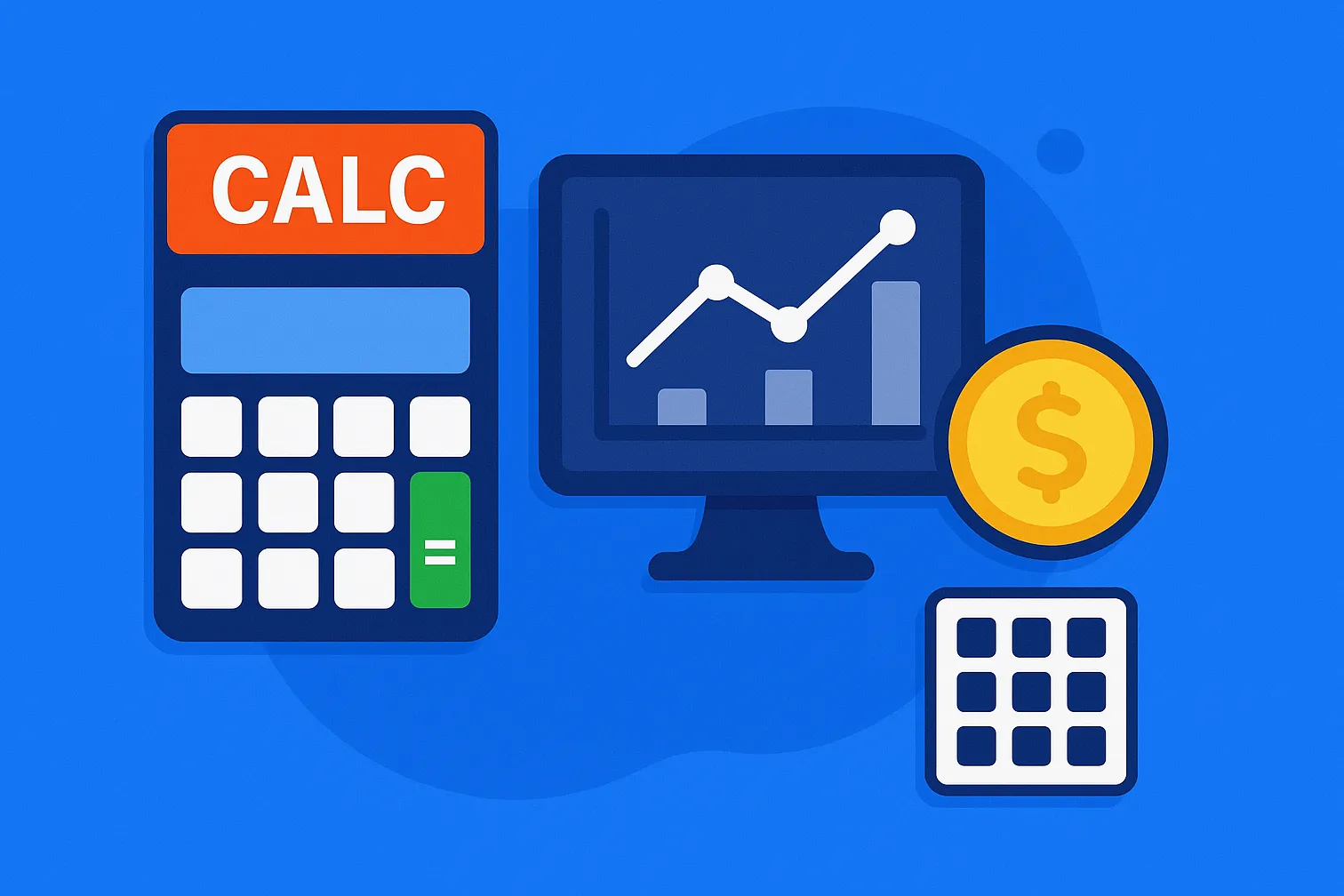
SuperFile.ai: Your Free Financial Calculator Toolkit
1 week ago

Tracing the Evolution of Secure Messaging
2 weeks ago

The Role of End-to-End Encryption in Modern Communication
3 weeks ago

Peer-to-Peer File Sharing vs. Cloud Storage: Which Is More Secure?
1 month ago

How Peer-to-Peer Communication Redefines Online Privacy
1 month ago