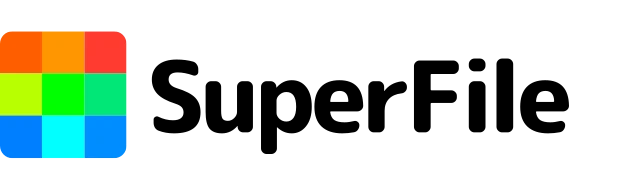PDF Compressor
Shrink your PDF files effortlessly with our PDF Compressor tool, optimizing document size without compromising quality.
Related Tools
0.5
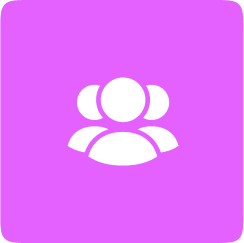
Future of File Management
Your all-in-one file solution. Join a growing community of satisfied users who've streamlined their workflows with our innovative tools.

Weekly Innovation
We're constantly evolving! Expect exciting new tools and features every week, keeping your workflow at the cutting edge.

Unmatched Security
Your data is our top priority. We utilize the latest security standards, and once your files are downloaded, they're promptly deleted from our servers.

Speed that Thrills
SuperFile is built for efficiency. Our lightning-fast conversion, editing, and optimization tools keep you productive and moving forward.

Access Anywhere, Anytime
SuperFile is your mobile productivity companion. Use it on any device, whenever you need it, for seamless access to your essential tools.

Rock-Solid Reliability
SuperFile delivers precise, dependable results every time. Our robust tools handle your files accurately, so you can focus on what matters most.